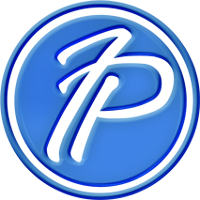
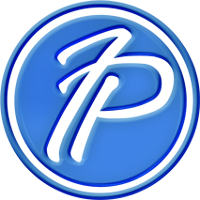

Product Features Secure Logon Fastpoint has 4 security levels to separate users and their functions. Each section inside the Back Office program can be customised by specifying the minimum security level need to access that particular section. This enables low level users to do basic functions like printing labels without sensitive information being viewed such as turnover, wages and profits. |
 |
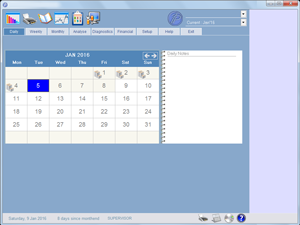 |
Simple Userfriendly Interface The Graphic User Interface has a very simple layout. |
Daily Performance Charts Fastpoint lists each day and its turnover within the current month. It compares those figures with another month selected by the user, with the option to compare a third month. This simple feature has proved itself over the years to be a vital tool for any business. Comparing this month against the previous month, or alternatively comparing this month the same month a year ago, identifying your business’ growth. |
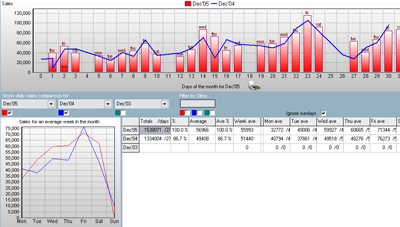 |
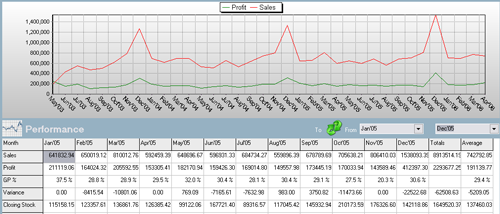 |
Yearly Sales/Profit Chart Another crucial indicator is the yearly turnover vs. profit graph. As your business grows, your turnover follows. Unfortunately so does the cost of sales. This graph runs a chart displaying your turnover and profit, ensuring that you profit margins are kept. |
Full Stock Control Full stock control can only be obtained if all aspects of stock movement are considered. Fastpoint covers many types of businesses and their specific needs. The following functions ensure full control:
|
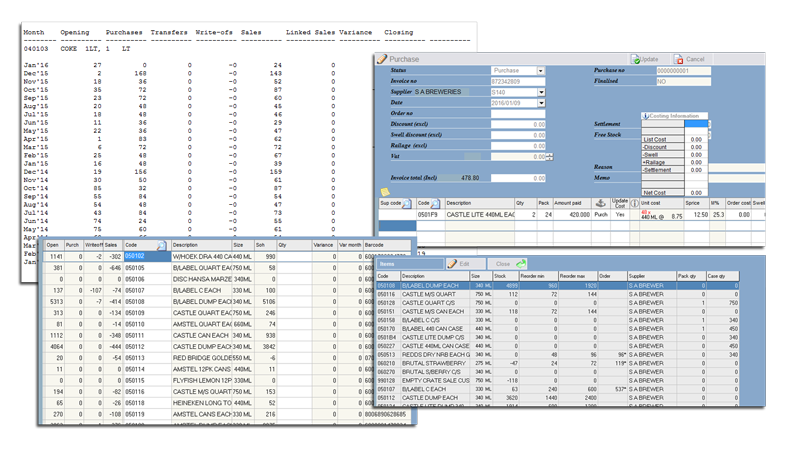 |
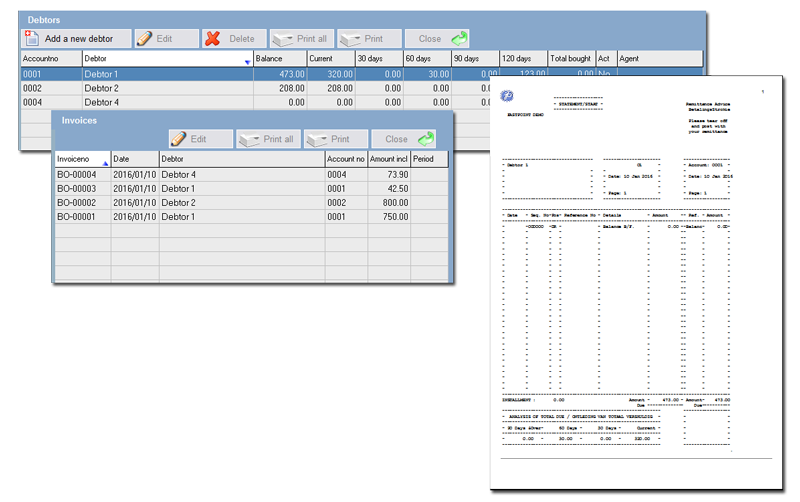 |
Debtors Managing debtors and regular clients is simple and very easy in our system. The following features ensure complete control over your debtor accounts:
All control over accounts are determent from the Back Office computer, allowing you to manage your debtors and their price structures without allowing cashiers to alter pricing. |
Ledger Accounts Fastpoint keeps track of your company expenses, wages and other income to determine the Nett Profit of your company. Expenses such as stationary, cleaning materials and petrol can be captured through the back office. In addition you can send specific accounts to the POS tills, enabling the cashiers to payout to these accounts. Wages to staff can also be logged in the system, along with IOU’s payouts to staff members as well as other income such as rent or interest received. |
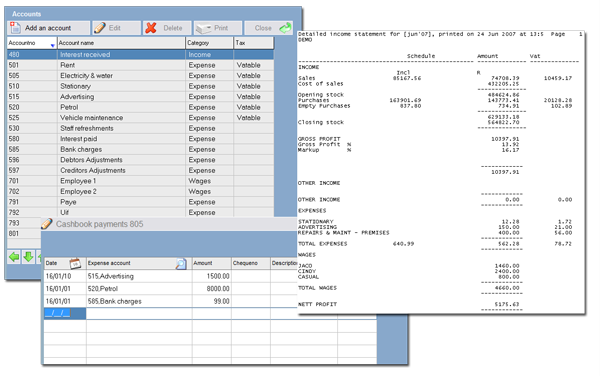 |
 |
Price Control Selling prices is a vitally important part of a business’ success. Costing has to be accurate and always up to date so that mark-ups can be monitored. Since your business trades with various clients, the selling price changes now and then. Whether it is a discounted pricing structure for large clients or an in store promotion for a certain time, it is equally important to have complete control over when, how and by who prices are changed. Fastpoint controls its selling prices from the back office computer, protecting your business from misuse of discounts. Even if direct discounts are allowed on the till, it is logged by the system. The following Price controlling features are available:
|
Performance & Diagnostics Once a system is properly in place with stock and sales being recorded, your system builds crucial history. With this in place you can start following up on your business’ performance and run diagnostic reports for fine tuning. Reports such as:
|
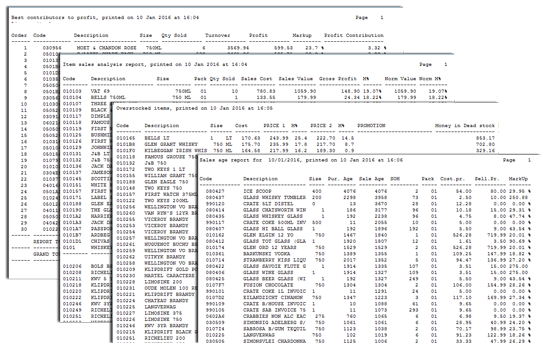 |
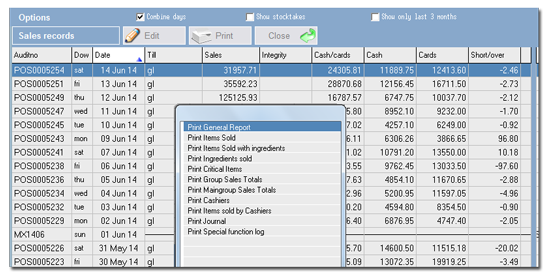 |
History Fastpoint keeps record in a SQL database which allows large amounts of information being kept in the minimum space. Fastpoint keeps all records, each transaction, void, payout, discount, purchase, stock take and much more. Even the journal containing each transaction as it happens on the till is kept. |
Periscope Function The till program generates a journal file, which records each and every step the cashier makes. From starting a new day, items and quantities rung, cashier name, time, no sales, voids, discounts, etc. are all recorded in the journal along with an audit number. The Back Office has a periscope function that views the journal of the till, revealing the step by step procedure of the transactions as they happen. This helps not only to identify the order of events, but also to check the sales as they happen. |
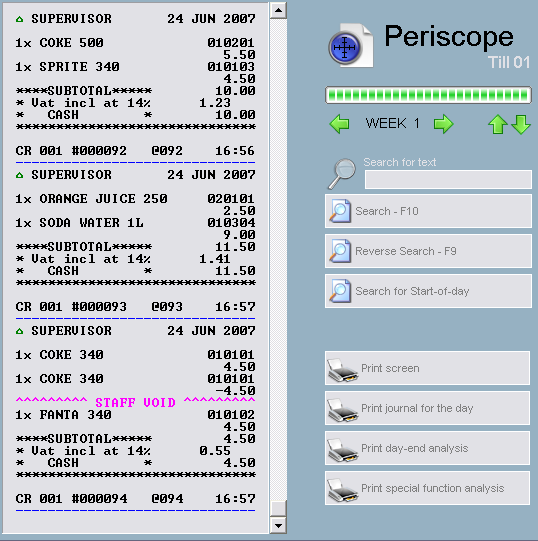 |
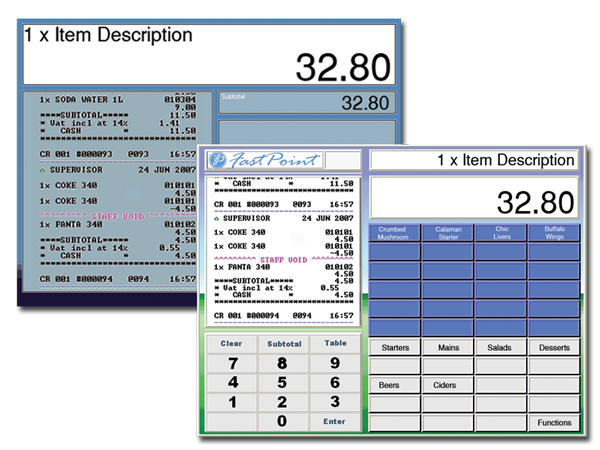 |
POS Tills The till software is designed with simplicity and efficiency in mind, cashiers simply login with their code, ring items and cash up when finished. Only managers can void items along with other managerial functions. Each time such a function is being used the system logs the function, time, item involved and manager’s name. Two versions are available, a retail version and a touch screen system for the hospitality industry. Some of the till features are:
|
Uniwell Cash Registers Uniwell Cash Registers are one of the more popular choices for their versatility and reliability. The following models interfaces directly to Fastpoint:
|
 |
AND SO MUCH MORE.....
|